02 March 2020
I recently created an Azure App Service and tried to publish a new ASP.NET Core web app using its publish profile downloaded. When i did that, I encountered an error:
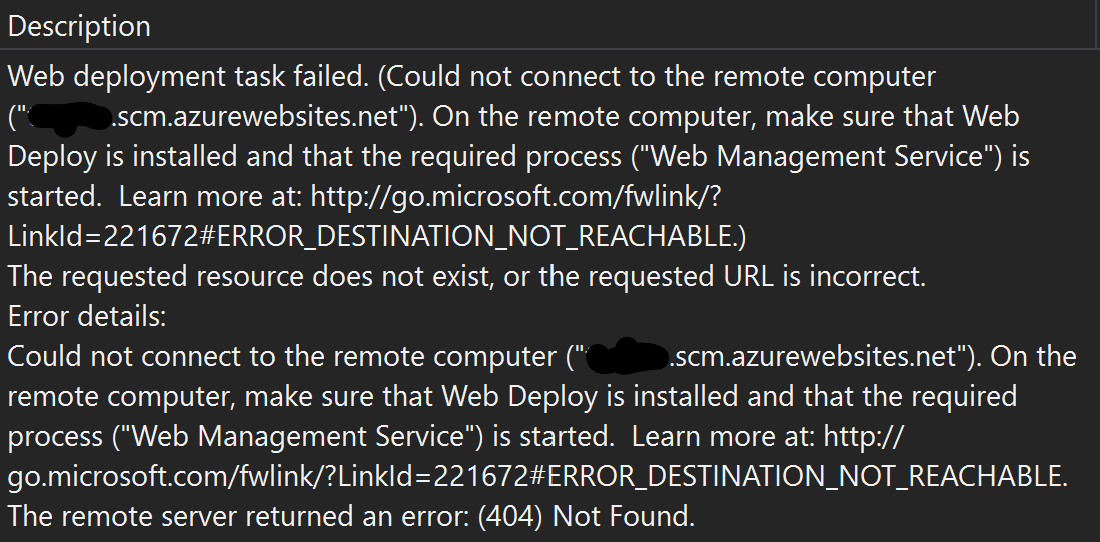
Web deployment task failed. (Could not connect to the remote computer ("[redacted].scm.azurewebsites.net"). On the remote computer, make sure that Web Deploy is installed and that the required process ("Web Management Service") is started. Lear more at: http://go.microsoft.com/fwlink/?LinkId=221672#ERROR_DESTINATION_NOT_REACHABLE.)
The requested resource does not exist, or the request URL is incorrect.
Error details:
Could not connect to the remote computer ("[redacted].scm.azurewebsites.net"). On the remote computer, make sure that Web Deploy is installed and that the required process ("Web Management Service") is started. Lear more at: http://go.microsoft.com/fwlink/?LinkId=221672#ERROR_DESTINATION_NOT_REACHABLE.
The remote server returned an error: (404) Not Found.
Here’s how to solve that error:
WEBSITE_WEBDEPLOY_USE_SCM and value false.You should be able to do publish from Visual Studio now.